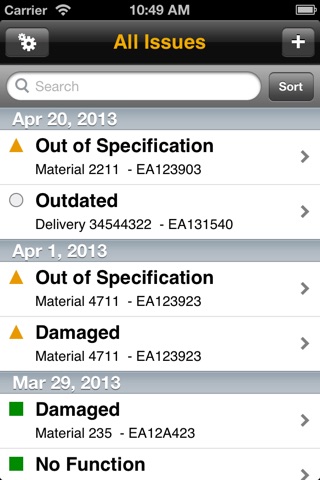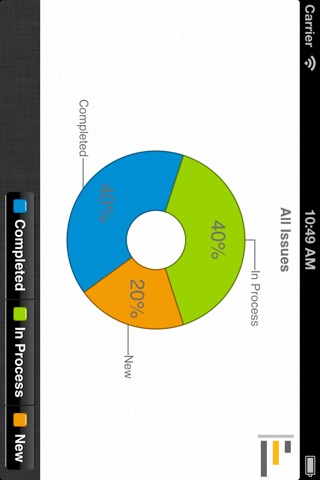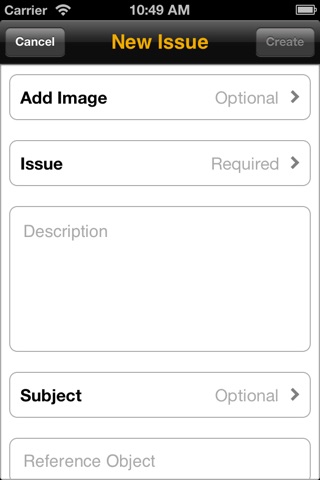
SAP ERP Quality Issue app for iPhone and iPad
Developer: SAP SE
First release : 15 Oct 2011
App size: 16.32 Mb
With the SAP ERP Quality Issue mobile app for iPhone, you can detect and log quality issues anywhere and anytime. This app accesses the SAP ERP application and allows users to enter quality issues, have this data automatically sent to the SAP ERP backend for handling by other partners, and track the status of their input issues right from their iPhone.
Key features of SAP ERP Quality Issue for iPhone
• Create quality issues anywhere and directly upon detecting an issue
• Log an issue simply and clearly with only one mandatory field (issue code)
• Assign two different codes to issues and enter an accompanying description and priority level
• Attach photos of the issue, which are automatically uploaded to the SAP ERP system
• Check all quality issues you recently created and sort them by date, issue code, or status
Note: To use SAP ERP Quality Issue with your business data, you must be a user of the SAP ERP application, with mobile services enabled by your IT department. You can try out the app first using sample data.